If you are a new blogger, you might have seen an email subscription form like the one below in other blogs while browsing.

It is delivered by FeedBurner.When people subscribe,they will recieve a email with your blog posts whenever your blog is updated.It is a very easy thing and make your visitors come back again and again to your blog.
So, Let's see how to add a "Email Subscription form" like that in your blog:
1. First,Sign in to your FeedBurner account.If you don't have a FeedBurner account yet,you can register it here
2. Click on the "My Feeds" link at the top of the page and next ,click on your blog name [look at the below screenshot]

3. Next,Click on the 'Publicize' tab as shown below.
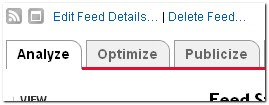
4. Select the "Email Subscriptions" option [look at the left sidebar]
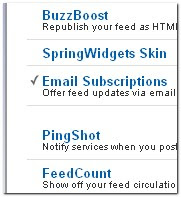
5. Next, you will see something like this
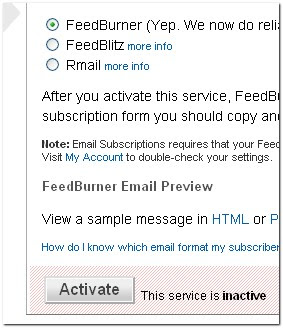
Click on 'Activate'
6. If you look at the sidebar now, there are a few more options under the Email Subscriptions column like Subscription Management,Communication Preferences,Email Branding and Delivery options. You can edit them according to your needs.
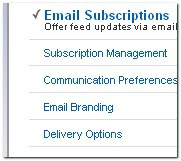
Now,Click on the Subscription Managemant option and copy the code they provide [see the below *screenshot*]
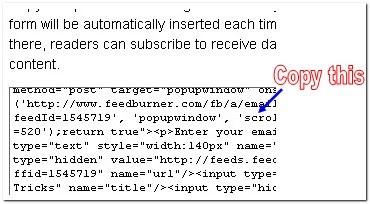
7. Um............Finally,the last step
Sign in to your blogger dashboard>layout>add a page element>html/javascript
then paste the code and SAVE THE CHANGES.
That's it!...It's a Very simple process.
OK. Why don't you subscribe to this site's Email updates -So,you will be up to date with the latest from OnlineTutorz. More & More coming soon...
credit : www.bloggertricks.com

No comments:
Post a Comment