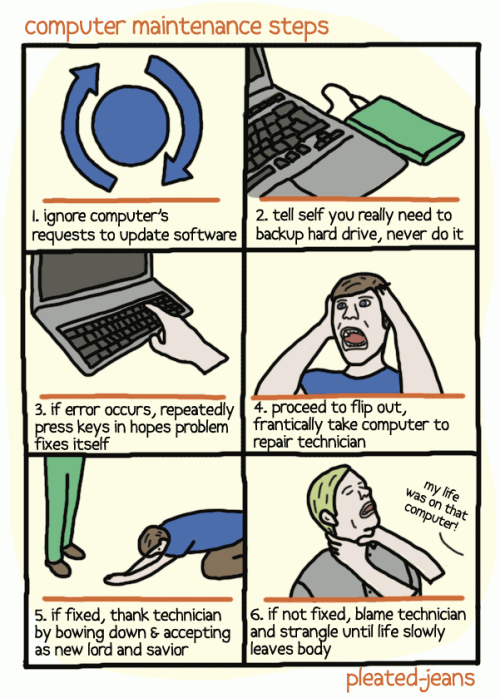This Online Tools is a Must Have for all Online Surfers, Hackers are not Smiling, they are Working Day & Night to get that your Online Account Hacked either Facebook, Yahoo!, Cpanel, Liberty Reserve Account etc
I have been Using this Service for More than 5 Years and am Satisfied with it because have not Recorded any Hacking Issues with it, The Use of Strong Password is common today due to Hackers Action.
Hackers cannot Decode Strong Password if they eventually Find it, Therefore your Account is Safe because it comprises of different sign making it tedious for Hackers to Understand.
FEATURES OF A STRONG PASSWORD
* It must be seven or fourteen character long.
* Contain both uppercase & lowercase character.
* Contain Symbols such as !,?,$,%,<,@,# etc
* It must not be a Dictionary Word.
HOW TO GENERATE YOUR STRONG PASSWORD
1. Visit
strongpasswordgenerator
2. Scroll Down and Locate the Generator.
3. Choose the Length of Password, Then Tick the Box Provided if you want something like this *,#,$ and other Symbol to be Include in your Password to make it more Secure, then Click on Generate Password.
4. Your password is Reveal, This is Mine "TFa+\$n;7", So after getting your Password, Visit your Facebook, Yahoo, or any other Account and Change it to the New & Most Secure password and Ignore any Threat from anyone about Hacking your Account.